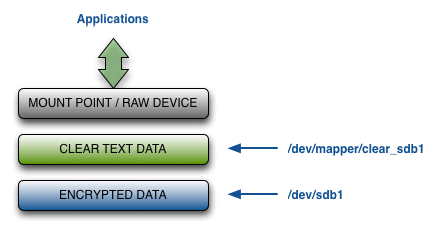Linux Encryption Overview
In Linux, a disk can either be free or it can be under Entrust control. If Entrust controls it, then it must be attached before applications can access it.
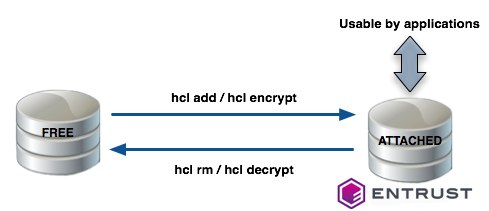
Entrust allows you to register:
- New disks with no existing data (using the
hcl addcommand). - Existing disks that already contain data you want to retain (using the
hcl encryptcommand).
After you register a disk with KeyControl Vault for VM Encryption and perform the initial encryption, you can rekey the disk, move the disk, or reimport the disk using the KeyControl Vault for VM Encryption webGUI or hicli.
The KeyControl Vault for VM Encryption creates an unencrypted path to the data that is accessible when the disk is attached. The default pathname is /dev/mapper/clear_diskname (for example: /dev/mapper/clear_sdb1), but you can change that path when you register the disk.
Warning: Once the encrypted disk has been set up you should NOT access the unencrypted device through anything other than the clear text path. In other words, you always need to use /dev/mapper/clear_sdb1 instead of /dev/sdb1. The Linux kernel caches data in the kernel which may be periodically flushed. If you write to the raw device without going through the /dev/mapper interface, you could end up with corrupted data.
This means that any existing entries for the unencrypted device in the Filesystem Table (/etc/fstab) need to be updated to point to the clear text version of the device. An incorrect fstab entry can result in the system hanging when it reboots. For details, see Automatically Mounting Linux Filesystems, Changing the Mount Order on Linux , and VM Handlers for Attach/Detach in Linux.
The following figure summarizes the layers at which encrypted and unencrypted data is available: