In the Create a New User dialog box:
- Enter a user name in the Username field.
-
Set the date on which you want the certificate to expire in the Cert Expiration field. If the certificate expires, communication between vSphere and KeyControl will be disrupted until a new certificate is uploaded.
Important: Do not enter a password for the user. Due to a vSphere limitation, you cannot upload encrypted certificates. The following example shows a user called KMIPUser with a certificate expiration date of February 2, 2018.
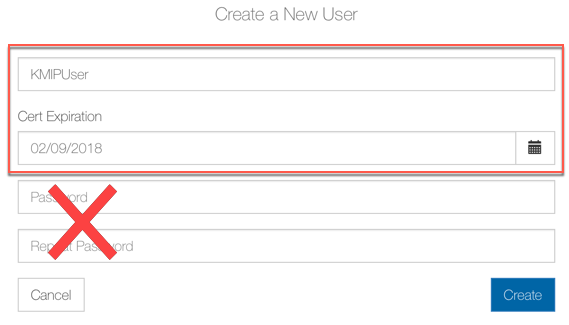
- Click Create.
<username_datetimestamp>.zip, which contains a user certification/key file called <username>.pem and a server certification file called cacert.pem.<username>.pem file available to upload into vCenter, as described in Creating the KMS Cluster in vSphere. vSphere does not require the cacert.pem file.