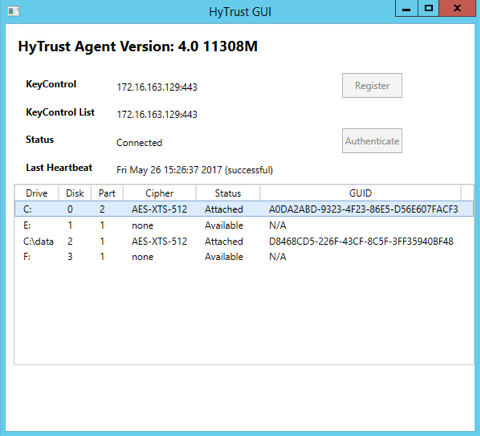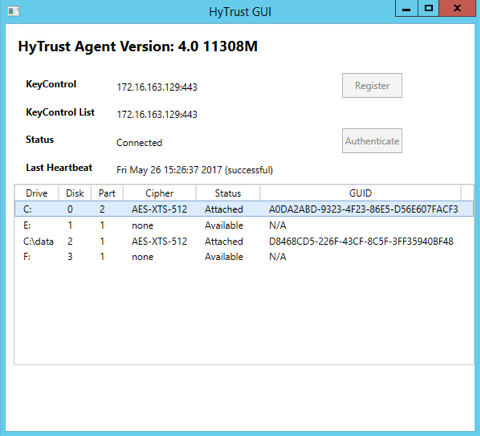Open topic with navigation
Windows Encryption Management with the HyTrust GUI
Windows disks can be encrypted or decrypted using the KeyControl webGUI, hicli, or the HyTrust GUI that is installed locally on the Windows server with the HyTrust DataControl Policy Agent. The HyTrust GUI provides basic encryption and decryption functionality without requiring the use of the KeyControl webGUI. The GUI looks similar to the following:
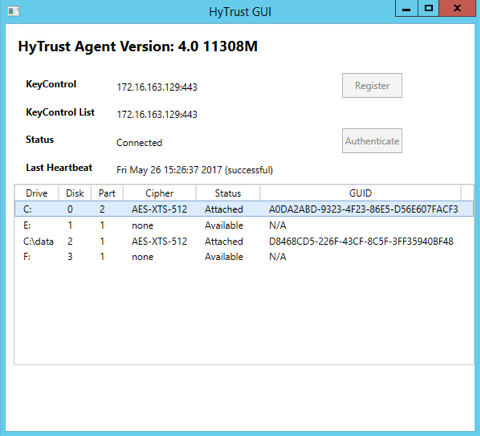
The GUI shows the KeyControl connection information and the status of the VM with KeyControl. The VM status can be one of the following:
- Not registered — The Policy Agent software is installed but the VM has not yet been registered with KeyControl.
- Connected — The VM can communicate with KeyControl and everything is running normally.
- Could not connect — KeyControl is not reachable. If this condition continues, the VM will need to be re-authenticated with KeyControl when communication is re-established.
- Need to update certificate — The certificate for the is VM is no longer valid and should
be updated.
- Reauth needed — The VM needs to be re-authenticated.
- Virtual Machine not authenticated — VM permissions have been revoked from KeyControl. To fix this issue, see Reactivating a Revoked Disk.
- Identity verification failed — Permissions are not available because
the VM heartbeat has timed out or its IP address or hardware signature has changed. This can occur if you have changed the IP address on a VM or copied the VM to a new server.
- Unknown error from KeyControl cluster — An unknown error has occurred. Please contact HyTrust support
if you see this message.
The table beneath the status area shows the disks on the VM and their encryption status. In the screenshot above, C: and the folder mount C:\data have been encrypted but disks E: and F: are not encrypted.
Open topic with navigation