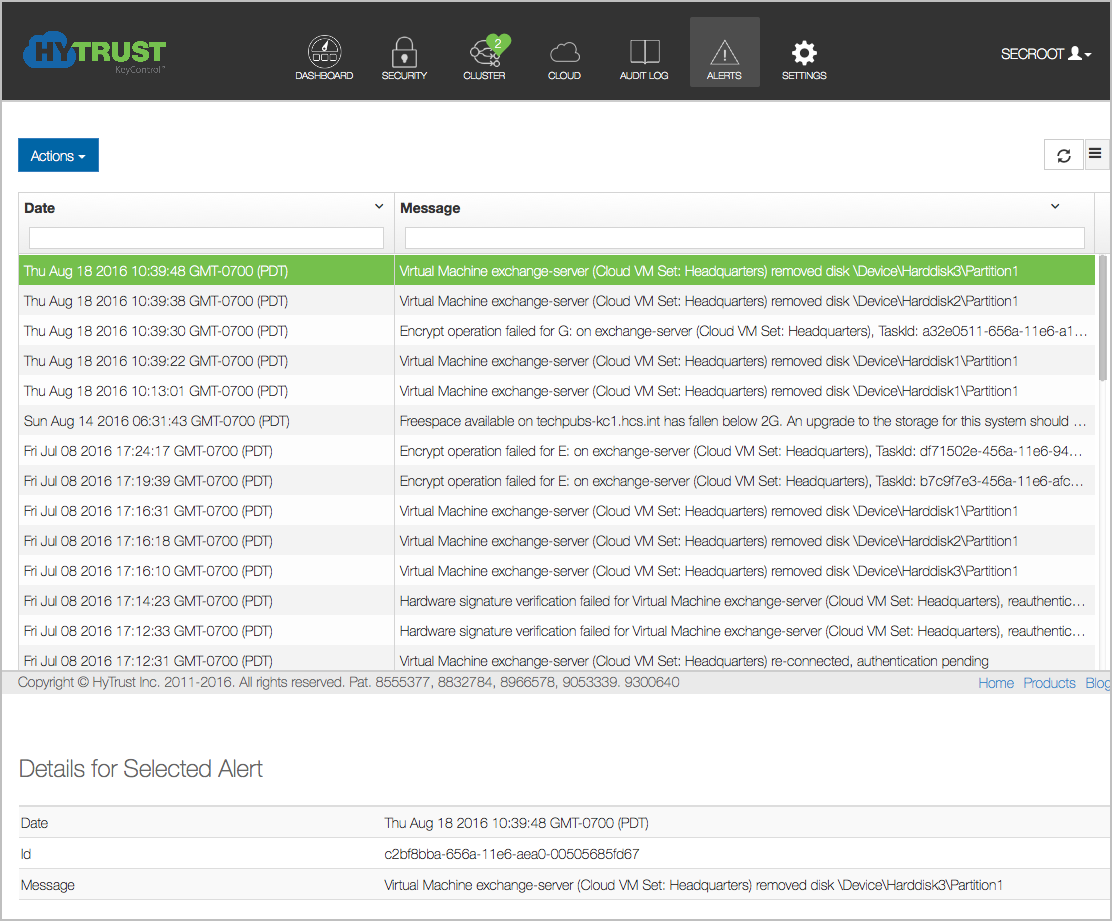
Alerts are posted to administrative groups in response to various actions. Examples of Alerts are:
Below is the User Alerts screen for the secroot user, with one alert selected:
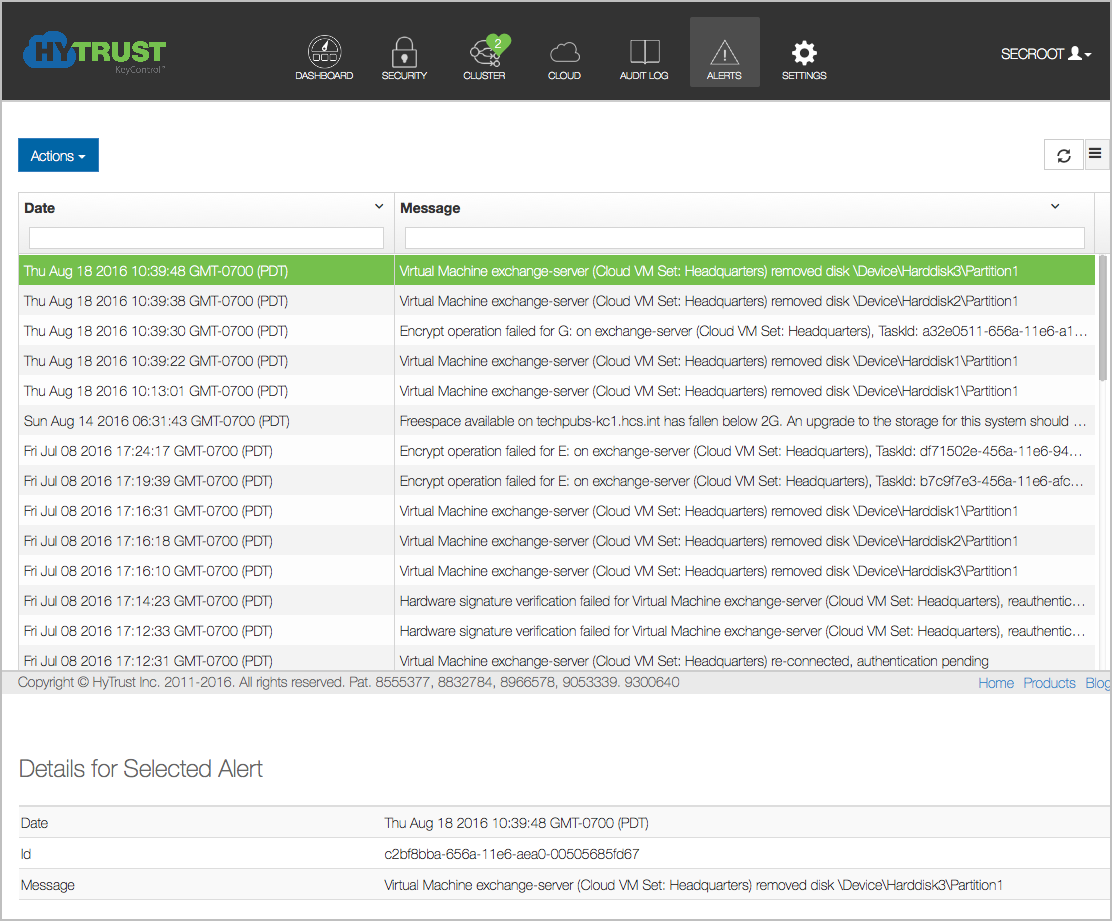
Alerts can be deleted by clicking the each Alert you want to select, clicking the Actions button, and then clicking Delete Alert(s).
Even though Alerts are posted to all members of a group, the Alerts reside in each user's Alert mailbox. Thus, deleting an Alert will only delete the Alert for that user. Alerts are also sent to the Security Administrator's email address and to any other users in the KeyControl Admin Group.