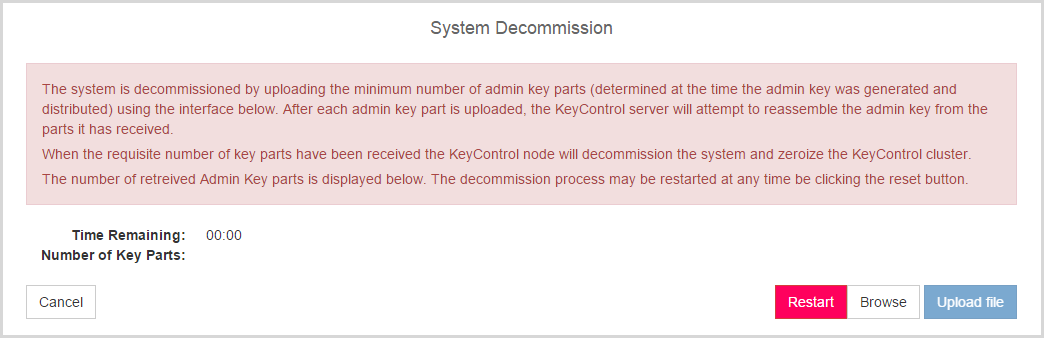Decommissioning HyTrust KeyControl Server
The system can be decommissioned by uploading the minimum number of Admin Key parts (determined at the time the Admin Key was generated and distributed) using the interface below. Each Security Admin logs in, browses and uploads his/her key part, and then the next one does the same, until "N" parts have been uploaded. After each Admin Key part is uploaded, the KeyControl server will attempt to reassemble the Admin Key from the parts it has received.
When the requisite number of key parts have been received, the KeyControl node will decommission the system and zero out the disks of the KeyControl node.
The number of retrieved Admin Key parts uploaded so far is displayed below. The decommission process may be restarted at any time be clicking the Restart button. The "Time Remaining" will start at ten minutes (10:00) and will count down to zero.