Overview
Important: An Enterprise or appropriate evaluation license is required to configure CloudControl for high availability (HA).
CloudControl HA requires a second CloudControl virtual machine installed on a different host from the primary CloudControl. During CloudControl HA set up, an administrator joins and establishes a relationship between the two CloudControl virtual machines, assigning one CloudControl as the primary node and the other CloudControl as the secondary node. All communication between HA nodes is over ssh (file sync and db sync).
Note: For maximum HA protection, we recommend that each CloudControl instance be in a separate cluster. If you need to deploy both CloudControl instances within the same cluster, please perform the following:
Set up VMware anti-affinity rules to prevent the CloudControl primary and secondary instances from residing on the same ESXi Host and Datastore. This will prevent a single point of failure.
- HyTrust administrators should consider additional controls preventing vCenter administrators from disabling or modifying the anti-affinity rules on clusters with CloudControl for additional protection of business continuity.
During normal operation, all client requests destined for CloudControl or the protected infrastructure are routed to the primary CloudControl. When both CloudControl instances are running, the secondary CloudControl periodically monitors the health of the primary CloudControl and synchronizes its data and configuration information with the primary CloudControl node. The default interval is 10 minutes.
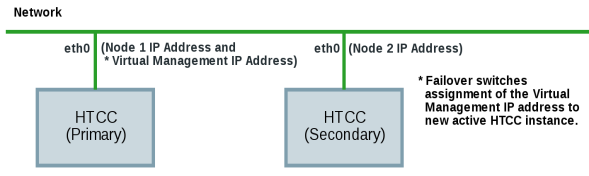
As long as the primary CloudControl remains healthy, it continues to process client access requests. However, if a problem is detected on the primary CloudControl, and automatic failover is active on both the primary and secondary CloudControl nodes, the secondary CloudControl will automatically promote itself to become the new primary. The duration of time from when the secondary detects a problem and when automatic failover occurs depends on the timeout interval.
You can use the CloudControl HA CLI command (asc ha) to configure and monitor the High Availability configuration, for example, checking status, setting the synchronization and timeout intervals, forcing immediate synchronization, or initiating the failover process. For a list of commands, see CloudControl HA CLI Commands.

